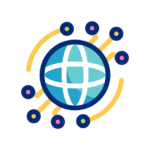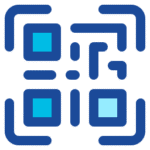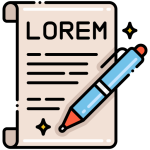QR Code Generator
Please fix the following errors:
What is the QR Code Generator?
The QR Code Generator is a powerful WordPress plugin that allows you to create custom QR codes for various types of content. QR codes (Quick Response codes) are two-dimensional barcodes that can store information and be easily scanned by smartphones and other devices.
This tool is perfect for:
- Business owners who want to share contact information or website links
- Event organizers who need to share WiFi credentials or location details
- Content creators who want to make their content easily accessible via mobile devices
- Marketing professionals who need QR codes for campaigns and promotional materials
- Anyone who wants to share information quickly and efficiently
Key Features
Multiple Content Types
Support for 8 different QR code types including text, URLs, email, phone, SMS, WiFi, contact cards, and geographic locations.
Customizable Design
Customize colors, size, error correction levels, and add your own logo to make QR codes unique to your brand.
Multiple Download Formats
Download QR codes in PNG, SVG, and PDF formats for various use cases and printing requirements.
Mobile-Friendly
Responsive design that works perfectly on all devices – desktop, tablet, and mobile phones.
Error Correction
Four levels of error correction (L, M, Q, H) to ensure QR codes remain scannable even if partially damaged.
Supported QR Code Types
Plain Text
Create QR codes containing any text message, notes, or information you want to share.
Best for: Sharing messages, notes, or any text-based information.
Website URL
Generate QR codes that link directly to websites when scanned.
Best for: Marketing campaigns, business cards, and directing traffic to your website.
Email Address
Create QR codes that open the user’s email client with a pre-filled email address.
Best for: Business cards, contact information, and making it easy for people to email you.
Phone Number
Generate QR codes that initiate phone calls when scanned.
Best for: Business cards, contact information, and customer service.
SMS Message
Create QR codes that open the SMS app with a pre-filled phone number and optional message.
Best for: Customer support, quick communication, and contact forms.
WiFi Network
Generate QR codes that automatically connect devices to WiFi networks.
Best for: Events, cafes, hotels, and sharing WiFi credentials easily.
Contact Card (vCard)
Create QR codes containing complete contact information that can be saved to phone contacts.
Best for: Business cards, networking events, and professional contact sharing.
Geographic Location
Generate QR codes that open maps with specific coordinates when scanned.
Best for: Event locations, business addresses, and navigation assistance.
Step-by-Step Process
- Select Content Type: Choose from the 8 available QR code types using the tab interface
- Enter Data: Fill in the required information for your chosen QR code type
- Customize Settings: Adjust size, error correction level, and colors as needed
- Add Logo (Optional): Upload and position your company logo on the QR code
- Generate QR Code: Click the “Generate QR Code” button to create your QR code
- Download: Save your QR code in PNG, SVG, or PDF format
Customization Options
QR Code Size
Choose from multiple size options to suit your needs:
- 150px: Small size, good for digital use
- 200px: Standard size, balanced for most uses
- 300px: Large size, good for printing
- 400px: Extra large, ideal for posters and large prints
- 500px: Maximum size, perfect for high-quality printing
Error Correction Levels
Error correction allows QR codes to remain scannable even if partially damaged:
- Level L (Low): 7% recovery capacity – smallest QR code size
- Level M (Medium): 15% recovery capacity – recommended for most uses
- Level Q (Quartile): 25% recovery capacity – good for printing
- Level H (High): 30% recovery capacity – maximum durability
Color Customization
Customize your QR code appearance:
- Foreground Color: The main QR code color (default: black)
- Background Color: The background color (default: white)
- Color Picker: Use the color picker or enter hex color codes
Logo Integration
Add your brand logo to the center of the QR code:
- Logo Upload: Upload any image file (JPG, PNG, GIF)
- Logo Size: Adjust logo size from 10% to 50% of QR code size
- Circular Mask: Logo is automatically masked in a circle for better appearance
- Automatic Regeneration: QR code updates automatically when logo changes
Download Options
The plugin supports three download formats:
PNG Format
- Raster image format
- Perfect for web use and digital displays
- High quality with transparent background
- Most compatible format
SVG Format
- Vector image format
- Scalable to any size without quality loss
- Smaller file size
- Ideal for web use and high-quality printing
PDF Format
- Document format
- Perfect for printing and professional use
- Includes QR code centered on A4 page
- Ideal for business cards and marketing materials
Best Practices
QR Code Design
- Contrast: Ensure high contrast between foreground and background colors
- Size: Use larger sizes (300px+) for printing, smaller sizes for digital use
- Error Correction: Use higher error correction levels (Q or H) for printed materials
- Logo Size: Keep logos between 20-30% of QR code size for optimal scannability
Content Guidelines
- URLs: Use complete URLs including http:// or https://
- Phone Numbers: Include country codes for international use
- Email: Use valid email addresses
- Text Length: Keep text concise for better scannability
Testing
- Multiple Devices: Test QR codes on different smartphones and QR code scanners
- Print Testing: Test printed QR codes at various sizes
- Lighting Conditions: Ensure QR codes work in different lighting environments
Technical Specifications
Data Capacity
Maximum data capacity varies by error correction level:
- Level L: Up to 2,953 characters
- Level M: Up to 2,331 characters
- Level Q: Up to 1,663 characters
- Level H: Up to 1,273 characters
Supported File Formats
- Logo Upload: JPG, PNG, GIF
- Download: PNG, SVG, PDF
- Maximum Logo Size: 5MB
Browser Compatibility
- Chrome 60+
- Firefox 55+
- Safari 12+
- Edge 79+
- Mobile browsers (iOS Safari, Chrome Mobile)